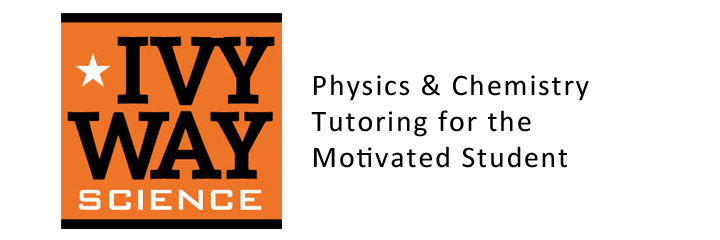Answer these questions in your composition book:
- What does the acronym CSS stand for?
- What is the difference between in-line styles and an external style sheet? Note: Mrs. P. recommends external style sheets.
- Read pages 227 to 232.
- Define CSS selector and CSS declaration
- What are hex colors? Find a color website and choose 4 colors that you like. Write the color names and hex codes in your book.
Practice:
- Create a subfolder in your web folder that will hold your styling. Call it css.
- Copy this CSS code snippet and paste into your text editor program. Now save it as a css document in your css folder. Give it a name you’ll remember like pavlostyles.css.
- Copy this code snippet and paste into into the head section of your html file.
- Open your html file in notepad and change the code for the external css file to have the correct name.
- Now open your webpage in a browser and see what has changed.
- Keep changing the css file and watch what happens! Try changing all the colors in your css file. Which property specifies text color and which property specifies background color? How does changing background color of the body compare to changing background color of the paragraph.
- Read pages 267 – 273. Try two different font families.
- Take your time and keep experimenting with css styles.
Physics and Chemistry Tutoring