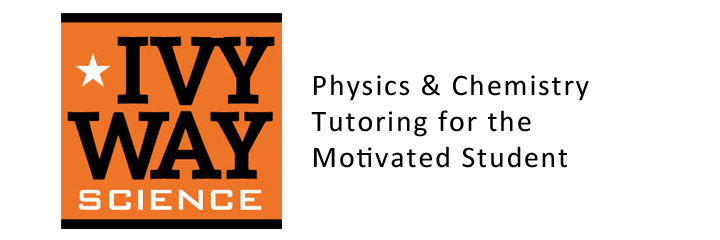Answer these questions in your composition book:
- What is domain name registration?
- Find two companies that do this. What do they charge for a year?
- What domain name do you like?
- What is web hosting?
- Find two companies that host websites. What do they charge for a year?
- What is a url?
- What does the acronym ftp stand for?
- Read pages 489 to 490.
- What is Filezilla and what does it do?
Practice:
- Download and install Filezilla on your computer. Choose client.
- Mrs. P. created a sub-domain for you to use. Thank her, and then record your url and password on the FIRST page of your composition book.
- Open Filezilla and connect to the remote server using your url, user name, and password. Leave the “port” box empty. Click Quickconnect. Are you in?
- On the local site side of Filezilla browse to the folder containing the index.html file you just created.
- Upload your new html file by dragging from the local site to the remote site. Take a look!
- Send the link to your mom.
- What web browser are you using? Download a different web browser, or just look at your site on a classmate’s computer and see if it looks the same. What differences do you see?
- If you still have time you can play with the html and css files some more and watch the changes.
Physics and Chemistry Tutoring